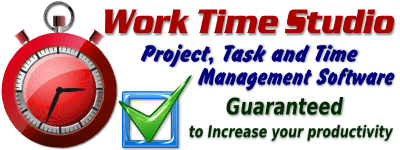|
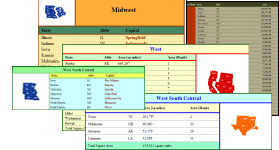
|

|
US Statistical Report Suite: Download
The US Statistical Report Suite can be downloaded below. Also available as separate downloads, is the state data file needed to provide state information for the reports, and another for the images which the reports use.
The report suite download is a group of source code files only, with no project or solution files. Also included in this download, is the source file us_statistical_report_suite.cpp,
which includes the function main(). The project is not bundled in a project or workspace, since the suite is generic, and created for any
compiler or platform. To compile and run the suite, you'll need to create a project or workspace, and include the source files within it. This project
depends on Xport, which can be downloaded at the Xport download page.
The image files download includes all the image files used by the various reports. These files must reside in a location that is expected by
the report documents (html files). This is a separate directory called img, which must reside in the report root directory. The report root
directory is specified by the variable report_root_dir, which is also defined at the top of us_state_report_generator.inl.
The default location for the report root directory is c:/us_state_reports. This variable can also be modified to specify a different path.
Within this path, the img folder should reside, containing all images which the reports use. This root path will also contain the separate sub
folders which in which the reports (html files) and stylesheets will be placed.
The state data file download is a text file containing the statistical information for the 50 US states. The file is tabbed delimited, and can be
viewed with any text editor. This data file, states.txt must be placed in a location which is consistent with the specified value of data_path,
which is defined at the top of us_state_report_generator.inl (see base class). The default location, or path, is c:/us_state_reports/data/states.txt. This variable can be
changed in us_state_report_generator.inl, to specify a location which will be more convenient for you.
This test suite can also be used for XportPro. Simply comment two lines of code at the top of us_state_report_generator.h,
and uncomment two others, which are clearly marked.
US Statistical Report Suite (source code files)
Zip format: us_statistical_report_suite.zip
Tar format: us_statistical_report_suite.tar