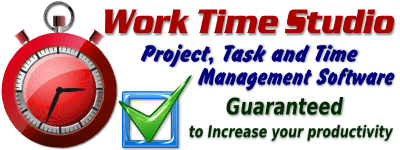|
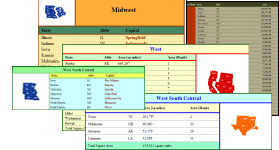
|

|
Xport Interface: element overview
Xport's element type alias, (and other aliases typed from
xhtml_element), encapsulates an xhtml element.
An element object encompasses an xhtml element. element objects help form the document tree within the document. The
element is derived from markup, and many of it's operations are implmented in that base class. In
the operation list below, those operations that are implemented in the base class markup are noted.
An element's constructor allows you to specify the tag of the element, and optionally the elements id and class name. The avalable
xhtml tags are enumerated in Xport. The names of the xhtml tag enumerators matches those of the actual xhtml tag names. Being able to set the
element's id and class name on construction is very handy when using stylesheets.
The type alias that you use for your element depends on two factors. The document type you wish to use, and the character type you wish to use.
The list below reveals the available type aliases for Xport's
element.
xhtml_element's type aliases.
- elmement - xhtml strict, narrow character (default).
- welement - xhtml strict, wide character
- telement - xhtml transitional, narrow character
- wtelement - xhtml transitional, wide character
- felement - xhtml frameset, narrow character
- wfelement - xhtml frameset, wide character
element objects have much of the same interface operations as markup. In fact, many of the operations in
markup are only present and apply only to element. If those virtual operations are
called from the other types derived from markup, which include comment or procinstr object, there will
generally be no action taken.
All of element's public operations are listed below, categorized by their behavior. The list includes operations implemented in
element, and also those available from it's base class, markup. Those operations that are inherited from
markup are noted.
Child markup retrieval
Insertion/deletion operations
- insert()
- insertion operator (<<)
- push_front()
- push_back()
- erase() (Inherited)
- clear() (Inherited)
- pop_front() (Inherited)
- pop_back() (Inherited)
Iterator retrieval
- begin() (Inherited)
- end() (Inherited)
- rbegin() (Inherited)
- rend() (Inherited)
- descendant_begin() (Inherited)
- descendant_end() (Inherited)
Setting and retrieving attributes and styles
State queries
- empty() (Inherited)
- size() (Inherited)
- markup_type()
- tag_name()
- tag()
miscellaneous operations